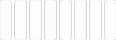FREQUENTLY ASKED QUESTIONS
- GoGettezについて
- 会員登録について
- ログインについて
- 受講について
- 受講について
- その他
GoGetterzはどんなサービスですか?
教えたい人と学びたい人を結ぶオンライン学習サービスです。空いている時間にいつでもどこでも学べます。またオンラインのオンライン学習だけではなくのセミナーやイベントの情報もございます。
GoGetterzでは、何が学べますか?
GoGetterzは資格・検定の取得を支援するオンライン学習プラットフォームです。さまざまな資格・検定のコースが公開されています。
会員登録には何が必要ですか
メールアドレスと任意のパスワードで登録できます。
ただし、使い捨てメールアドレスなどは使用できません。
登録料は発生しますか
会員登録、年会費は一切発生しません。
メルマガの配信を停止したい
「マイページ」の「メッセージ」画面で、「Emailで通知を受け取る」のチェックを空白にしてください。
退会について
退会方法は、support @ gogetterz.comまたは「メッセージ」の「メッセージを作成」からGoGetterzサポートを選択して、退会理由を添えて、退会希望の旨をご連絡ください。
エキスパートには誰でもなれますか?
エキスパート登録ページから必要書類を提出し、審査承認が得られれば、どなたもエキスパートとして活躍が可能です。
パスワードを忘れてしまった
パスワードを忘れてしまった場合、ログイン画面の「パスワードを設定(新規・変更)する。」をクリックしてください。ご登録メールアドレスを入力していただくとパスワード再発行に関してのメールが届きますので再度パスワードを設定してください。
パスワードを変更したい
マイページのプロフィール設定ページから変更できます。パスワードを忘れてしまい、ログインできない場合は、パスワードをリセットするのと同じプロセスで、ログイン画面の「パスワードを設定(新規・変更)する。」をクリックしてください。
認証メールが届かない
迷惑メールを確認し、そちらに届いていなければ「@gogetterz.com」からのメールが受信できるよう設定をし、登録完了画面(サンクスページ)で再送信をクリックして下さい。または、GoGetterzのログイン画面の「パスワードを設定(新規・変更)する。」をクリックしてください。
ログインできない
メールアドレスとパスワードを再度ご確認ください。問題が解決されない場合は、お使いのPCやスマートフォンのOSとWebブラウザの情報を添えて「GoGetterzサポートチームへのお問い合わせ」までご連絡ください。
コースを受講するにはどうすればよいですか?
お気に入りのコースを見つかったら、コンテンツページの「購入する」ボタンを選択し決済画面へ進んでください。なお一度購入した講座はいつでも視聴可能です。
支払い方法について
クレジットカードがご利用可能です。
クーポンが使えません
クーポンコードを再入力してご確認ください。なお、クーポンには、有効期限がございます。有効期限が切れたクーポンはご利用できませんので、ご了承ください。
クーポンはどうやって使えますか?
コース購入決済ページにクーポンコードを入力する項目がございます。所有のクーポンコードを入力し割引価格を確認の上、決済を完了してください。なお、クーポンには利用期限および対象講座の限定がございます。対象外のクーポンは、割引の適用はございませんので、ご注意くだい。
コースはどのような内容で構成されていますか?
動画を視聴いただくほかコースによってはデータファイルをダウンロードしていただく場合がございます。例えば、Excelを習得するコースではExcelのサンプルファイルの提供や、楽器を教えるコースでは楽譜やタブ譜のPDFファイルで提供されることもあります。オンラインコース内に教材、資料などがある場合はダウンロードをして、受講に望んでください。
動画が視聴できない
オンラインコース動画が読み込まれない原因は、お客様のネットワーク状況、GoGetterzのネットワークトラブル、エキスパートがアップロードしたビデオによる問題などが考えられます。
問題が解決されない場合は、お使いの利用環境を添えて「お問い合わせ」からご連絡ください。
なお以下のような対応で視聴可能になる場合もございますのでお試しください。
お手数ですが以下の解決策をお試しください。
- ブラウザのタブを多数開いている場合は、GoGetterz以外のタブを閉じてください。
- GoGetterzを一度ログアウトしてからもう一度ログインしてください。
- ブラウザを再起動してください。
- ルーターを再起動してください。
- パソコンを再起動してください。
- ブラウザを最新バージョンに更新してください。
- ハードウェアアクセラレーターをオフに設定してください。
資料がダウンロードできない
コース受講ページの「補足ファイル」の下のファイル名の横の「ダウンロード」ボタンをクリックしてください。ダウンロードが開始されます。クリックしてもダウンロードが始まらない場合、お手数ですが、ご利用のOS、ブラウザなどの情報を添えて、「お問い合わせ」からご連絡ください。
エキスパートに直接質問はできますか?
「マイページ」の「メッセージ」ページより「メッセージを作成」ボタンをクリックしてメッセージを作成してください。宛先で該当のエキスパートを選択してください。
過去に購入したコースが視聴できない
コースによっては期間限定で配信されているものがあり、視聴期間が終了するとご視聴いただけなくなります。また、過去にご購入いただいたコースでも、エキスパートの判断により配信が終了している場合は、視聴できないことがございます。
サポート対応時間について
サポート対応時間は、土日祝日年末年始を除く平日10:00-17:00となっております。